New to RSS?
what if you could read all your news, blogs, stocks updates etc and other relevant information on a single location instead of visiting each site for a particular info? Yes you can!, by RSS. For starters, you can sign up at My Yahoo!., you can even get a peek at your Yahoo Mail inbox. Go ahead and start choosing your contents promoted by Yahoo. Other than that you must provide the RSS URL of the site for it to integrate in My Yahoo. More RSS in My Yahoo can be found here. For just RSS click here.
For example if you're an avid fan of froz80's blog :D or you want to express you're hatred towards this author :( , the little white-in-orange "XML" button ( )at the left side indicates that my blog supports RSS. It usually points to the site's RSS file. If you click the button, don't worry about the text in your browser -- all you need is the URL in the browser's web address bar (in my case its "http://feeds.feedburner.com/froz80").
)at the left side indicates that my blog supports RSS. It usually points to the site's RSS file. If you click the button, don't worry about the text in your browser -- all you need is the URL in the browser's web address bar (in my case its "http://feeds.feedburner.com/froz80").
To add the RSS feed to My Yahoo!, simply right click on the orange XML button to "Copy Shortcut." Go to My Yahoo!'s RSS edit page and paste ("Ctrl V") it into the "Add URL" box. or paste "http://feeds.feedburner.com/froz80".
Now you can view my beloved blog even if you forgot the blog's site url. :D
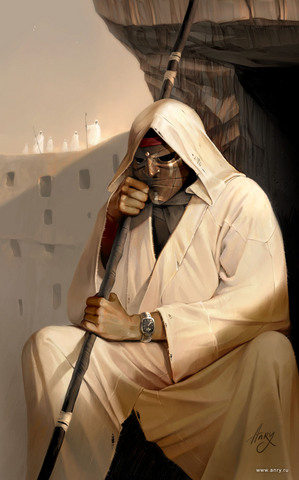

0 Comments:
Post a Comment
<< Home